What is Time Duration Calculator and Why You Should Use?
Calculating the duration between two times can be tricky, but a time duration calculator makes it easy. This guide will explain what a time duration calculator is, why it’s useful, and how to use one.
Key Takeaways
- A time duration calculator finds the time between two specific times.
- It can calculate hours, minutes, and seconds between times.
- Useful for scheduling, time tracking, billing, and more.
- Online calculators are easy to use. Just enter the start and end times.
- Can add or subtract time durations.
- Great for tracking work hours, meetings, travel and more.
A time duration calculator is an easy way to find the time between two specific times or events. Simply enter a start time and end time, and the calculator will instantly show the duration.
What is a Time Duration Calculator?
A Time Duration Calculator is a tool used to calculate time duration of time between two entered times. Here are some key points:
- Measures time intervals – The calculator measures the period between a start and end time.
- Handles clock times – It works with common clock times like hours, minutes and seconds.
- Useful for scheduling – Knowing durations helps with scheduling meetings, appointments, and other events.
- Tracks time spent – It can track time spent on tasks for billing, timesheets, and productivity.
- Simple subtraction – The calculator just subtracts the start time from the end time to get the duration.
- Adds or removes time – You can add or subtract durations to adjust time periods.
When is a Time Duration Calculator Useful?
Here are some of the most common uses for a time duration calculator:
- Scheduling meetings, calls, and appointments
- Tracking work hours for timesheets and billing
- Managing deadlines and project timelines
- Tracking time spent on tasks for productivity
- Planning travel times for flights, trains, road trips
- Tracking workout or activity times
- Timing breaks and intervals
- Adding and subtracting durations for schedules
So in summary, any task that involves managing time intervals can benefit from this calculator.
How to Use a Time Duration Calculator
Time duration calculators are easy to use. Here are the basic steps:
- Enter start time – Input the starting time in hours, minutes and AM/PM.
- Enter end time – Likewise, input the ending time.
- Press calculate – Click the calculate button to see the duration.
- View duration – The total time difference displays in hours, minutes and seconds.
Most duration calculators have additional options as well:
- Switch start and end times
- Add or subtract durations
- Copy results
- Save calculation
- Change date
Tips for Using a Duration Calculator
Follow these tips to efficiently use a time duration calculator:
- Double check start and end times are correct
- Note if times cross into a new day
- Try different date options if needed
- Add or subtract other durations as needed
- Copy results to paste elsewhere
- Save calculations to reference later
Using these best practices will help avoid mistakes and make duration calculations easier.
Excel Duration Calculator
You can also calculate durations in Excel using simple formulas:
=END-START– Subtract start and end times=TEXT(END-START,"h:mm:ss")– Format duration as hours, minutes, seconds
This makes it easy to build a duration calculator into a spreadsheet for time tracking and schedules.
Duration Calculator Applications
Beyond web tools, duration calculators are also built into many apps and software:
- Calendar apps – Compute time between events
- Project management software – Track time on tasks
- Billing and time tracking tools – Log hours worked
- Travel apps – Estimate travel times
- Health apps – Track exercises and fitness
Look for a duration calculator in tools where timing and scheduling are important.
Tips for Using a Duration Calculator
Here are some final tips on using time duration calculators effectively:
- Be accurate with start and end times
- Note if times cross into a new day
- Use online calculators for convenience
- Try Excel for self-contained calculators
- Incorporate into schedules and timetables
- Keep calculations for reference
- Double check durations for accuracy
Using these tips will help you save time and avoid mistakes when working with time durations.

Shahid Maqsood is an experienced writer and journalist with 10+ years in the industry. He is Content writer and Editor , where he writes daily articles covering topics like books, business, news, sports, and more. Shahid holds an MBA from Virtual University of Pakistan and a Master’s in Mass Communications. He is based in Faisalabad, Pakistan.
His work spans multiple platforms like dosttrusty.com and newsbreak.com,Quellpress.com , airriflehunting, and bruitly.com showcasing his versatility and depth. Shahid’s insightful articles reflect his expertise, authoritativeness, and trustworthiness, making him a respected and reliable voice in digital content creation. His contributions engage and inform readers, embodying professionalism and passion in every piece.

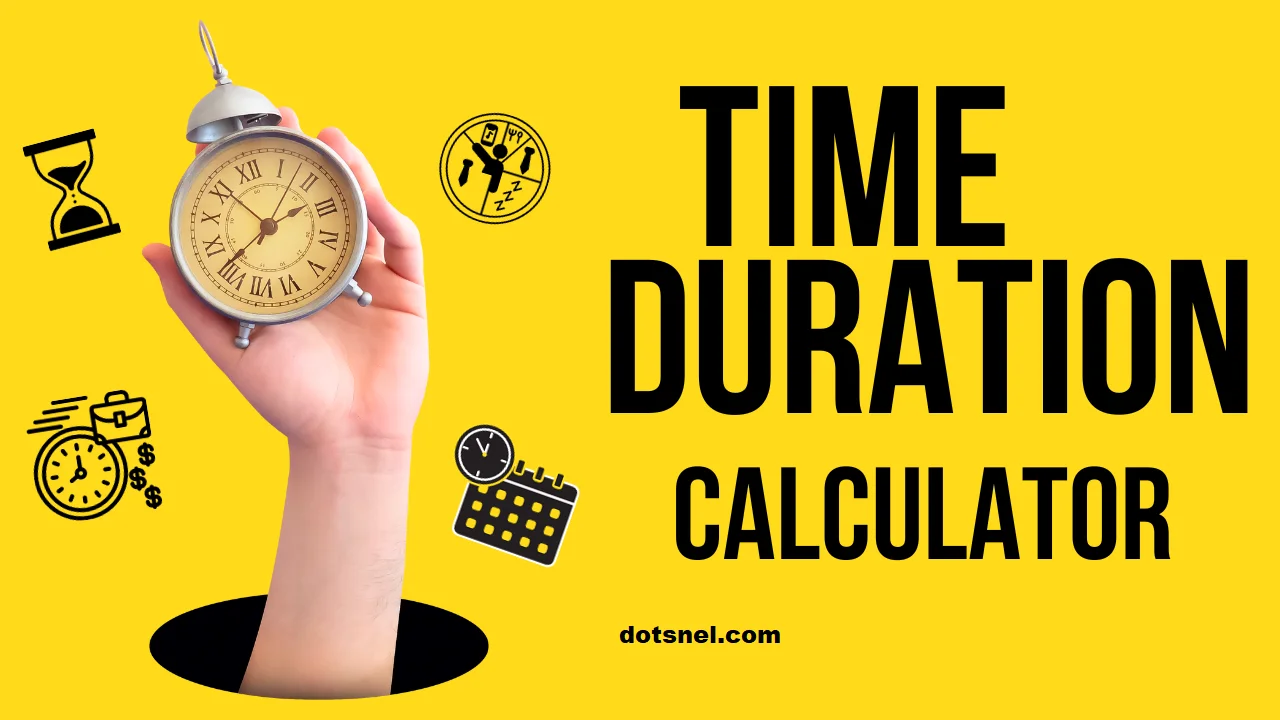
![Fireworks Astd [2022] – Interesting Facts!](https://dotsnel.com/wp-content/uploads/2022/04/Fireworks-Astd-768x432.webp)
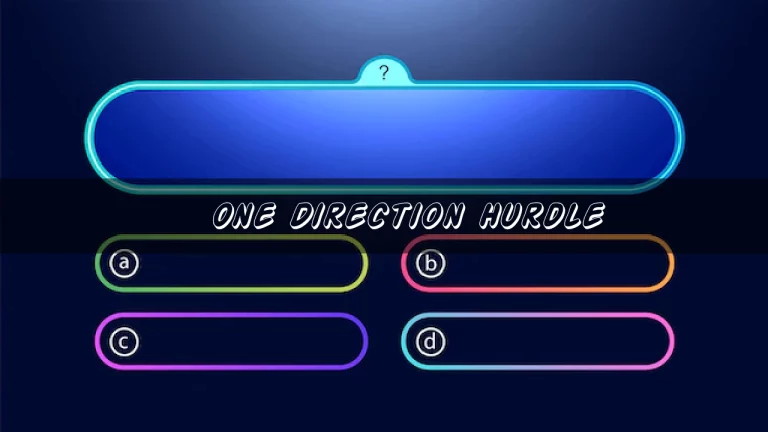
![How to Play Specimen Zero [2022] An Analysis Of Game!](https://dotsnel.com/wp-content/uploads/2022/02/How-to-Play-Specimen-Zero-768x431.webp)
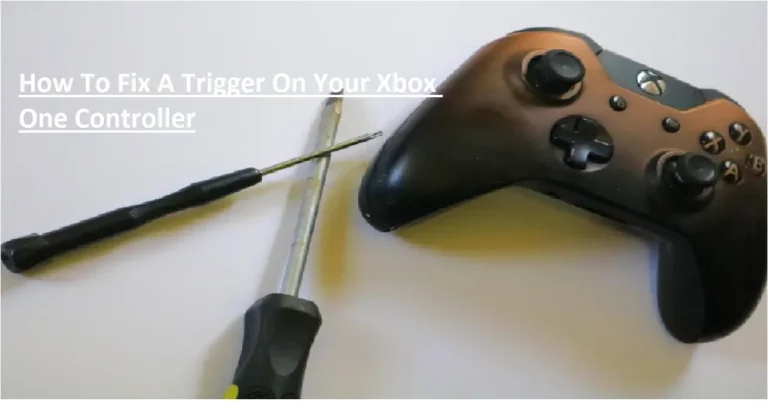

![G7 Smartwatch Review [2022] – The Future is Here!](https://dotsnel.com/wp-content/uploads/2022/04/G7-Smartwatch-Review-768x401.webp)