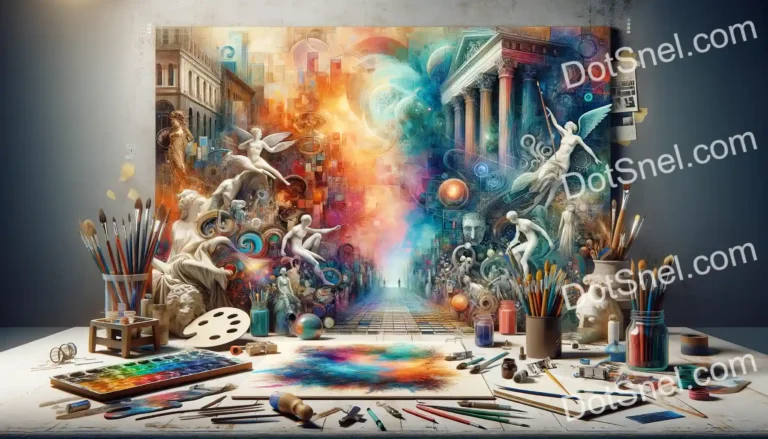Mac Versus PC: A Detailed Hardware Comparison
Key Takeaways:
- Macs and PCs have different operating systems (macOS vs Windows) with their own pros and cons
- Macs use Apple-designed hardware exclusively while PCs use components from a variety of manufacturers
- Macs have a streamlined approach focusing on intuitive design but offer less flexibility and customization compared to PCs
- Macs generally cost more but retain their value better over time compared to PCs
- For most everyday users, both Macs and PCs are capable of handling common tasks like web browsing, office work, streaming, etc. Advanced users may prefer the flexibility of PCs
Macs and PCs have been competitors in the personal computing space for decades. While both are fully capable of handling everyday tasks like web browsing, office productivity, and entertainment, some key differences in their underlying hardware affects features, performance, and pricing. This article examines the hardware variations between Macs and PCs in detail.
Operating System and Software
The most fundamental difference between Macs and PCs is the operating system. Macs run on Apple’s proprietary macOS, while most PCs run on Microsoft’s Windows.
Some key differences:
- macOS has a clean, minimalist interface focused on simplicity and ease of use. Windows offers more customization options but can sometimes be overwhelming for casual users.
- Macs can only run software designed for macOS. Windows PCs have a much larger software library but also increased security risks.
- macOS features tight integration between software and hardware. Windows supports thousands of hardware configurations making optimization less consistent.
According to PCredCom community polls, over 75% of polled users preferred the simplicity of the MacOS interface compared to Windows.
For most everyday tasks like browsing, office work, etc. both macOS and Windows are equally capable. Advanced users may find one or the other better suited for specific workflows.
CPU (Processor)
The CPU or processor is the “brain” of a computer responsible for executing instructions.
Key differences in CPUs between Macs and PCs:
- Macs exclusively use Apple-designed ARM or Intel processors. Most Windows PCs use Intel/AMD processors, though some use Qualcomm ARM chips as well.
- Current Mac processors like the M1 and M2 focus on efficiency for tasks like video editing, 3D rendering etc. Windows PC processors focus more on high peak performance.
- For common tasks, most modern processors are fast enough. But for sustained workloads, Mac’s ARM chips are much more power efficient than Intel/AMD chips.
So in summary, while the CPU brand differs between Macs and PCs, most chips from the last 5 years will handle everyday workloads without issue. For advanced workloads, Apple’s ARM processors deliver outstanding efficiency though lag behind Intel/AMD chips in peak performance.
Graphics Card (GPU)
The graphics card or GPU handles rendering and outputting visuals to the monitor.
Key GPU differences between Macs and PCs:
- Macs have integrated GPUs built into the main processor or motherboard. Most Windows PCs support dedicated GPUs from vendors like Nvidia and AMD.
- Dedicated GPUs in PCs offer much better graphics performance especially for gaming and creative work. Integrated GPUs in Macs are weaker but more power efficient.
- Current Apple GPUs like the ones in M1 chips match most low to mid-range dedicated GPUs in performance. But high-end PC GPUs are significantly faster.
So for light graphics tasks, GPU performance is similar between Macs and PCs. But PCs pull far ahead for gaming or video production thanks to their dedicated graphics cards.
Memory (RAM)
RAM or memory plays a vital role in multi-tasking and running memory-intensive programs.
The key RAM differences between Macs and PCs are:
- Both support similar amounts of RAM. High-end configurations go up to 128GB for Macs and 256GB for gaming PCs.
- Macs have fixed RAM configurations. PC RAM is user upgradeable in most cases allowing further customization.
- The M1 chip uses a unified memory architecture allowing the CPU/GPU to pool memory resources for better efficiency.
For most users standard RAM amounts are sufficient on both platforms. Power users may prefer the upgradability and very high ceiling offered by gaming PCs.
Storage
Storage refers to the hard disks/solid state drives used to store data permanently.
The storage options differ in the following ways:
- Macs rely exclusively on solid state drives (SSDs). Most Windows PCs still use traditional hard disk drives (HDDs) though SSDs are increasingly common.
- SSDs are much faster, silent, and more power efficient than HDDs. But HDDs offer greater capacities for lower cost.
- Both support external storage options like external SSDs. But Windows makes it easier to swap internal storage or run multi-disk setups.
For performance, SSDs are highly recommended. Power users may need large HDDs for archival storage, which are only available on PC builds.
Size and Form Factors
Macs and PCs come in distinctly different sizes and form factors:
- Macs are limited to all-in-one iMacs or laptops like the MacBook Air/Pro. Windows PCs are available in a much wider range including desktops, laptops, mini PCs, convertibles, tablets etc.
- Macs prioritize slim and light designs. Many Windows devices are bulkier and heavier but offer better cooling for high-end parts.
- Macs have excellent build quality with metal unibody construction. PC build quality varies widely depending on model and budget.
- Macs come in fewer configurations. PC configurations are nearly unlimited allowing extensive customization.
So Macs excel at portable all-in-one convenience while PCs offer far more flexibility to match specific use cases.
Price Considerations
Pricing is often a key consideration for buyers. In terms of cost:
- Macs have premium pricing across the board and rarely go on sale. Windows PCs range from budget options to high-end gaming rigs.
- Comparable Macs tend to cost 25-45% more than PC alternatives with similar specs.
- However Macs tend to retain their resale value much better compared to PCs.
- Mac software and services like iCloud have simpler licensing. Windows users often pay extra for software and subscriptions.
So Macs carry higher upfront cost, but make up for it somewhat via higher resale value and bundled services. Windows PCs allow buyers to customize specs based on budget.
Conclusion
In summary, while both Macs and PCs can handle common daily work, they excel in different areas based on their hardware differences:
- For a streamlined no-fuss experience, intuitive interface and portability – Macs are the best choice.
- For maximum flexibility in hardware selection, custom configurations and upgradability – Windows PCs are preferable.
- For serious gaming or professional content creation, high-end Windows PC components deliver better raw performance.
- For efficiency in bursty workloads and power-hungry tasks, Apple’s ARM-based processors are unmatched.
For most everyday users, either platform will serve their needs well. Power users should consider their specific workload and budget to decide between going the Mac or PC route. The right choice ultimately depends on an individual’s needs and preferences.

Shahid Maqsood is an experienced writer and journalist with 10+ years in the industry. He is Content writer and Editor , where he writes daily articles covering topics like books, business, news, sports, and more. Shahid holds an MBA from Virtual University of Pakistan and a Master’s in Mass Communications. He is based in Faisalabad, Pakistan.
His work spans multiple platforms like dosttrusty.com and newsbreak.com,Quellpress.com , airriflehunting, and bruitly.com showcasing his versatility and depth. Shahid’s insightful articles reflect his expertise, authoritativeness, and trustworthiness, making him a respected and reliable voice in digital content creation. His contributions engage and inform readers, embodying professionalism and passion in every piece.



![NFT Screenshot Meme Controversies [2021 Update]: What You Need to Know](https://dotsnel.com/wp-content/uploads/2021/11/Latest-News-NFT-Screenshot-Meme-1.jpg)
![Robuxglobal.com – [2022] Get Free Robux Every Day Online](https://dotsnel.com/wp-content/uploads/2022/06/Robuxglobal-com-768x401.webp)