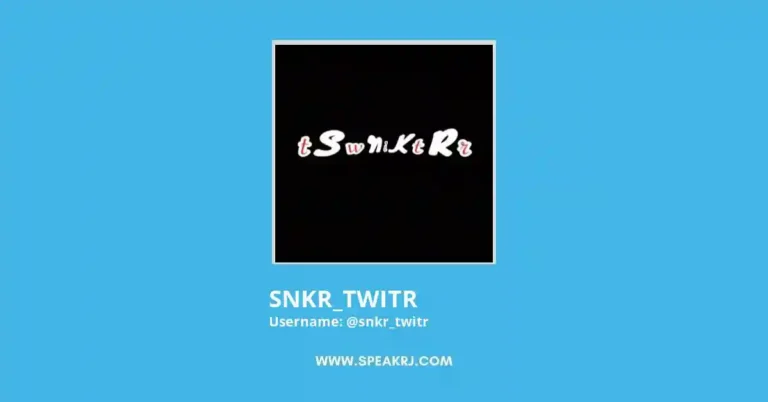How to Pause Location on Find my iPhone: A Step-by-Step Guide
If you’re like most people, you rely on your iPhone to keep track of your location. Whether you’re using Maps to get around or tracking your workouts, it’s helpful to have your location turned on.
But what if you need to temporarily disable location tracking? Maybe you’re going on vacation and don’t want anyone to be able to see where you are.
In this article, we’ll show you how to pause location tracking on Find my iPhone!
What is location tracking?
Location tracking is the technology that allows devices to determine their geographic position. This is typically done using GPS (Global Positioning System) satellites, but can also be done using other methods such as cell tower triangulation or RF (radio frequency) signals.
Location tracking has a variety of uses, from helping you find your way around town, to tracking the location of stolen vehicles, to being used in marketing campaigns. It’s also been used for more nefarious purposes, such as enabling mass surveillance by governments and other institutions.
Why would you want to disable location tracking?
There are a few reasons why you might want to disable location tracking on your device. Maybe you’re going on vacation and don’t want anyone to be able to see where you are. Or maybe you’re concerned about your privacy and don’t want companies or other organizations to be able to track your movements. Whatever your reason, it’s easy to disable location tracking on your iPhone! Here’s how:
How to Pause Location on Find my iPhone?
First, open the Settings app on your iPhone. Then, tap Privacy. Next, tap Location Services.
At the top of the screen, you’ll see a toggle switch for Location Services. If this is turned on, then location services are enabled on your device.
To disable location tracking, simply turn off this switch. You can also disable location tracking for specific apps by tapping on the app in the list and selecting “Never” under the Allow Location Access setting.
What are the benefits of paused location?
The paused location has many benefits, including:
1. Saving battery life – When an app is in paused location mode, it doesn’t have to keep track of your location or use GPS or other location tracking methods. This saves battery life for the device.
2. Reducing data usage – When an app is in paused location mode, it doesn’t need to send updates about your location to the server. This reduces the amount of data that is used by the app and can save you money on your data plan.
3. Saving time – If you’re using a navigation app, paused location mode will save you time by not having to wait for the app to recalculate your route every time you stop moving.
4. Preventing accidental location sharing – When an app is in paused location mode, it can’t accidentally share your location with someone else. This is especially important if you’re using a social networking app that has your current location turned on.
The-End:
We hope this article helped you learn how to disable location tracking on your iPhone. If you have any questions, feel free to post them in the comments section below!

Muhammad Afzal is a seasoned writer, journalist, and blogger with over 11 years of extensive experience. His passion for storytelling and commitment to delivering engaging content have established him as a reputable figure in the realm of written expression. Through the lens of his words, Muhammad captures the essence of diverse topics, weaving narratives that resonate with readers. Whether delving into current affairs, exploring human stories, or sharing insights on various subjects, his articulate and insightful approach leaves an indelible mark. Muhammad Afzal continues to contribute his wealth of experience and creativity to the world of blogging, enriching the digital landscape with his unique perspective.